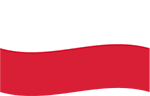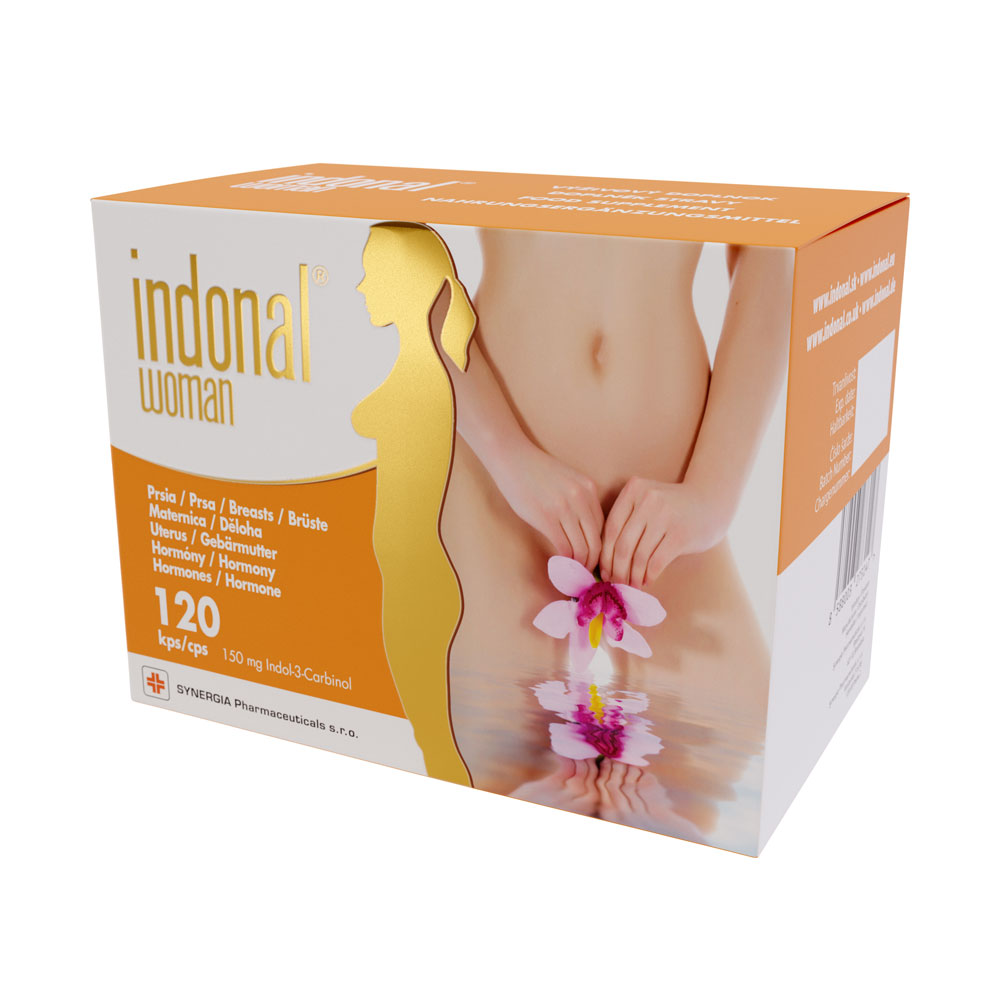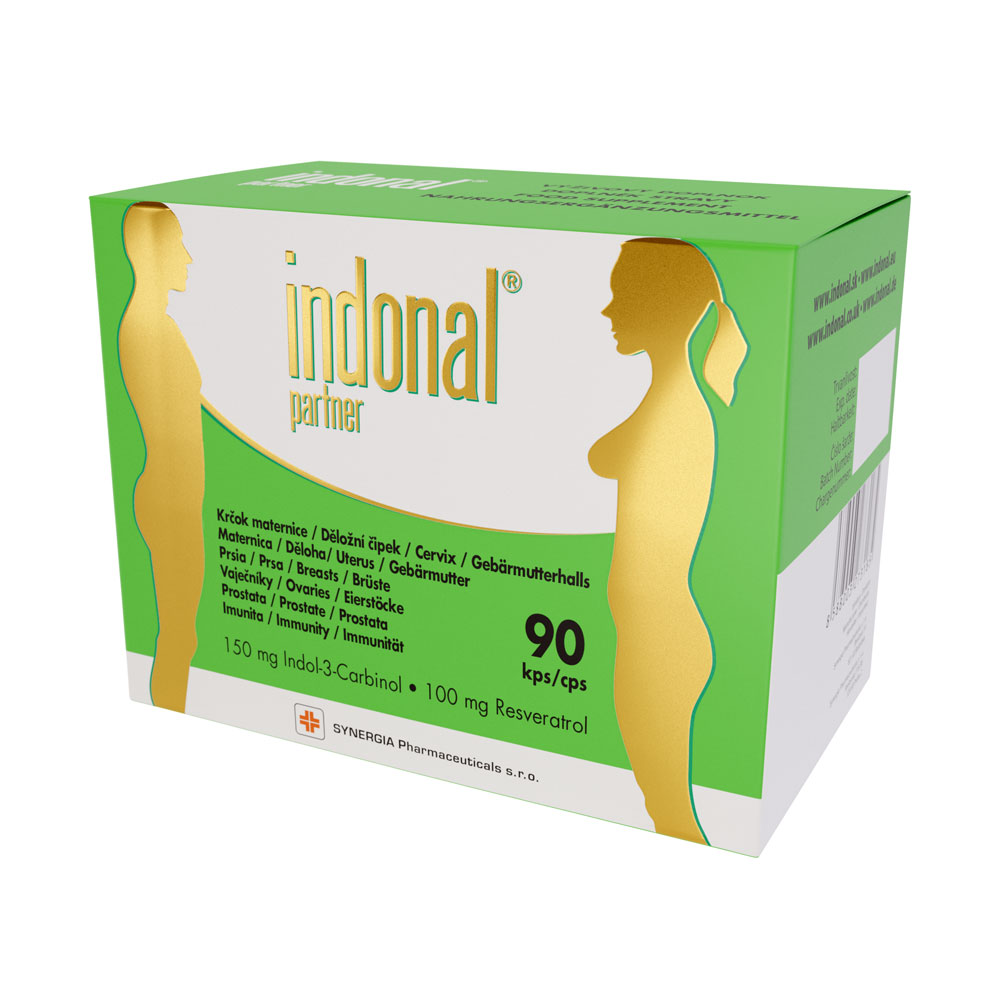Contact information
If you have any questions, don't hesitate to contact us!
Contacts PageProcedure when ordering goods
- Choose the desired product category from the product menu in the top or side navigation or in the mobile menu.
- After choosing the category you want, you can use the product filter to conveniently search for products.
- Click the "Add to Cart" button directly on the category tab or view the product tab.
- Click on the "Add to cart" button, or choose the desired number of pieces and click on the "Add to cart" button. You can also adjust the quantity of the required pieces directly in the basket.
- The product will be moved to the basket, which you can view by clicking on the "Basket" button, or on the basket icon in the upper right part of the website.
- Choose a payment method in the basket, check the order and click the "Check and order" button.
- In the next step, fill in or check the contact details and address and choose the payment and shipping method.
- Tick the consent "I have read the general terms and conditions and I agree with them".
- Send the order by clicking on the "Order with payment obligation" button.